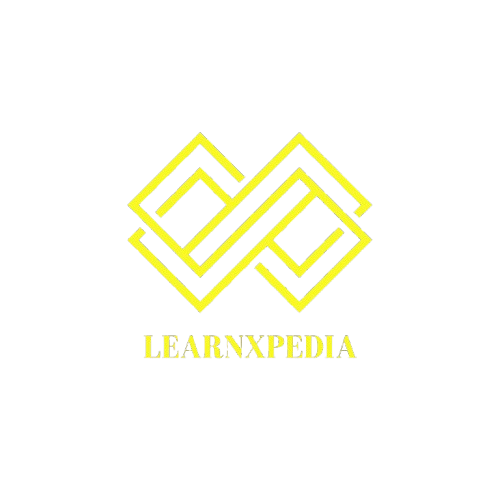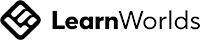Productivity | Communication | Technology | Public Speaking
Video course offering 20 step-by-step tutorials on how to use Zoom and its latest AI features to promote and support your online business effectively.
This video course gives your customers 20 step-by-step tutorials on mastering Zoom and its newest AI features to grow their online business. It covers everything from setting up Zoom to using AI tools, managing settings, creating webinars, and optimizing features for better efficiency and engagement.
- Overview of Zoom platform and pricing plans
- How to navigate and manage Zoom account elements
- Setting up and optimizing Zoom client settings
- Step-by-step instructions for using Zoom’s webinar and meeting features
- Exploring Zoom’s AI companions for meetings and webinars
- Managing recordings, polls, quizzes, and live streaming features
- Using tools like Zoom Whiteboards, Zoom Clips, and surveys to enhance collaboration
- Setting up Zoom Mail and other communication features for business
- How to fully optimize Zoom for online business activities
- Best practices for hosting meetings and webinars with Zoom’s advanced features
- Using AI tools to improve engagement and automate tasks in meetings and webinars
- How to manage Zoom recordings, quizzes, and polls for better interaction
- Tips for going live with Zoom and integrating it into business workflows
With this video course, your customers will gain a comprehensive understanding of Zoom’s newest tools and features, helping them streamline their operations, improve productivity, and maximize their use of the platform to grow their online business. Whether they are new to Zoom or looking to improve their current usage, this course provides the skills and strategies needed for success.