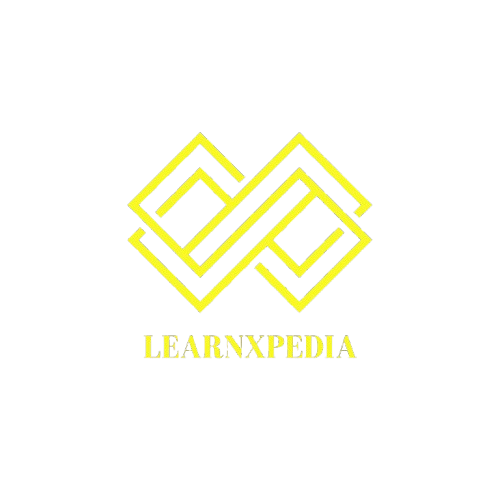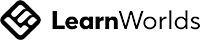Tools | Technology
Video course offering step-by-step tutorials on advanced WordPress techniques, including theme customization, SEO optimization, and security features for building professional websites.
This video course provides step-by-step guidance on advanced WordPress techniques. Ideal for those wanting to elevate their skills, it covers creating, customizing, and securing professional websites without coding. Customers will learn SEO optimization, Elementor design, security enhancements, and theme/plugin customization.
- Comprehensive overview of WordPress settings, from installation to advanced customization
- Step-by-step guidance on using themes, plugins, and widgets
- Detailed instructions on optimizing websites for SEO, including using Yoast SEO and Google Site Kit
- Hands-on tutorials for designing pages with Elementor, including creating landing pages and company profile sections
- Security features such as two-factor authentication, changing login URLs, and using plugins like Wordfence and Sucuri
- Techniques for improving site speed, integrating Google Analytics, and setting up SSL for secure sites
- How to fully customize WordPress themes and designs without coding
- Best practices for optimizing websites for search engines and improving site performance
- How to build and design professional landing pages, company profiles, and more using Elementor
- Key security measures to protect WordPress sites from threats
- How to integrate essential tools like Google Analytics, Google Search Console, and page speed insights
By the end of this course, your customers will have the knowledge and skills to build highly converting, professional WordPress websites. Whether they are improving an existing site or starting from scratch, this course offers the practical techniques needed to enhance performance, security, and user experience.