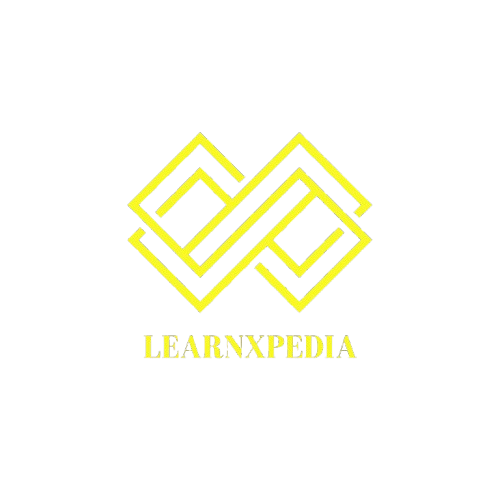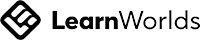Finalize and export
Exporting images
When exporting, always make sure you export your visual to at least 2x of resolution where your visual be displayed. Some displays (for example MacBooks) have retina displays that double and sometimes triple their pixel density. So if you want to achieve crisp images on all devices, if your visual will be displayed on a large setting (for example a website across the entire page width) you should export the image to be at least 3840px wide.
On the other hand, if your visual will be a thumbnail in the grid, 600px width will probably be enough. Be mindful about where your visual is going to be displayed. You can always export it in multiple sizes and then use them accordingly based on the setting.
Compress Images
Having compressed images makes your site load faster and allow your customers convert quicker. Study shows that for each second your site loads, conversion rate decreases by X seconds.
Some platforms compress images by default and some don’t. If you want to be on a safe side, you can use these free sites to compress your visuals. Use TinyJPG for JPEGs and TinyPNG for PNGs (obviously)
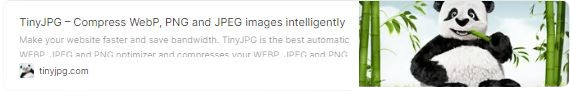

Image ratios
Generally, I recommend working on your visuals in 16:9 format and 1:1 format. These layouts can be later adjusted for other ratios if needed, with almost none or little modification.
When exporting to instagram feed, don’t export as 1:1 ratio but export 4:5. Exporting image to 4:5 will increase the size of your visual height by 20%, which can increase your engagement. Just think about it, you will capture 20% of viewer’s screen, so you increase the chance of your visual being noticed.